
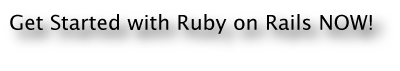

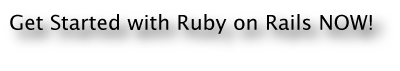
Get involved!
Nothing crazy :)
If you're interested in adding to the project, try checking it out and building it. There are instructions for how to build it in the xcode project. But, briefly, you need to check out two projects: (1) the LocoFramework project and (2) the Locomotive project.
The LocoFramework provides a common interface for the Rails and Server bundles and a few common functions. So, you build that first. Very easy, just checkout, open and build.
Then the Locomotive project is the main interface. There's a bit more fuss involved in building it (you have to link to the LocoFramework that you just built, but there are instructions in the project, and hopefully it's pretty straightforward).
You can checkout the LocoFramework by:
svn --username anon --password anon co http://raaum.org/svn/locoframework/trunk ~/Development/locoframework
( ~/Development is where I usually do my development, you could choose somewhere else)
and the Locomotive interface itself can be checked out quite similarly from
svn --username anon --password anon co http://raaum.org/svn/locomotive/trunk ~/Development/locomotive
I've just done anonymous read access to the repository for now. If you come up with something you want to commit, let me know and I'll give you a username/password for commit access.
You can join the locomotive-dev mailing list on the Locomotive-dev info page

Locomotive is beta software, please file bug reports of any problems!
Get the Rails 1.0 Min Bundle or the Rails 1.0 Max Bundle now!
Older Bundles still available:
Rails 0.14.3 Max Bundle
Rails 0.14.2 Max Bundle
Rails 0.13.1 Min Bundle
Rails 0.13.1 Max Bundle
Check out this intro video of Locomotive in action.
You can join the locomotive-users mailing list on the Locomotive-users info page
If you have any questions, comments, or suggestions, please drop me a line! Many (most!) of the features and bug fixes in 0.4.1 and on the future roadmap are the result of your suggestions.
ryan.raaum
at
gmail.com
Locomotive is provided under the Apache License, Version 2.0.
See the Developer's page for instructions on accessing the Locomotive subversion repository.